Lets get down to business, why should you jailbreak an iPhone. Well, you just should. It's yours and you should be able to do what you want with it!
An absolute must is the Installer application. This gets you connected to the community of developers who are writing apps that can happily sit on your iPhone and add value to it. I have installed, and uninstalled, a good number and there are a few absolutely essential items and more every day. Unless you have WiFi don't consider this though as your data charges will kill you.
One of the essential apps is a good e-booker reader. I travel almost every week on a plane to Auckland and back and this is pretty much my only down time to read. I tried out two different options, one in the cloud and one locally installed and both are good. With the former, Readdle, you upload books to your web space, either as a file upload or by e-mail (which can be multiple files and with tags) and with the later, you move TXT or HTML files to your iPhone. The only downside of Readdle if of course the relatively slow data connection through Vodafone although the free WiFi at Wellington Airport is handy. I much rather have everything on the web but until NZ gets EDGE or blanket free WiFi, I'm snookered and store my books locally. Once connectivity is sorted though, then mobile devices will really take off and become mainstream. The later, (books.app) is great but does require you to know how to get files into the right directory on the iPhone.
If you're a PC user, like me, there is a question mark over how you get files transferred to the iPhone. It is not like a flash drive that you can just plug in but there is a very simple method using SSH. I use WinSCP, an open source SFTP client and have installed OpenSSH on the iPhone and tie the whole thing together through my wireless network. There are loads of sites with really detailed instructions on how to do this, just Google it.
The benefit of the SSH connection is that I can now store any file in any place and can manage the directory structure myself. Certain apps require a bit of poking around to work but there is nothing too advanced.
There are a good number of cool games to trial out which make use of the tilt features but the old favourities are still the best and there are a number of emulators such as the Game Boy Advance and Nintendo and buckets of ROMs around (although there are some legal issues with ROMs if you don't own the original licence). Good if you're stuck in a airport lounge and want to kill something in the style of Atari.
I should mention that the iPhone is also a phone. I'm not too impressed with the Vodafone connection having been used to Telecoms rock solid coverage; there do appear to be some black spots and calls do drop more often. Nonetheless, the SMS is great and the on screen keyboard is excellent once you learn to trust it; I can now type a message significantly faster that my old phone.
So there you have it. Even when the iPhone gets here legally, you need to break it to get the most out of it, at least for the moment anyway. This device is going to set the standard of design and function for many years to come; in the same way that the Audi TT defined a generation of copy-cat sports cars, this phone will spawn a whole army of increasingly sophisticated models but will stand above them for a good few years still.
Saturday, May 03, 2008
iPhone Update 1 of 2
Thought it would be useful to talk about my iPhone, now that I've had it a wee while. Whilst it is a very neat device, it does have some minor shortcomings but these are few and it is clear that a ridiculous amount of thought went into the design of the interface and usability.
There is an article in The Dom Post today which gives a reasonable commentary but misses some key points I think. I have been a user of a PDA for about 8 years, starting off with a Cassiopeia E-105 before moving on to a Dell Axim X51v, which was a quantum leap, and now the iPhone, which, again, is a massive leap forward.
Ignoring dimensions, battery life, memory and processing power, some would say not much has changed but you'd be so wrong. What has changed is quite simply the world and how we expect to interact with it; lets leap back in time to 2000.
I used my E105 at work and it was useful as a diary, some fun games and my contacts list. At the time I thought it was compact but I've just dug it out of a draw and it is a monster:
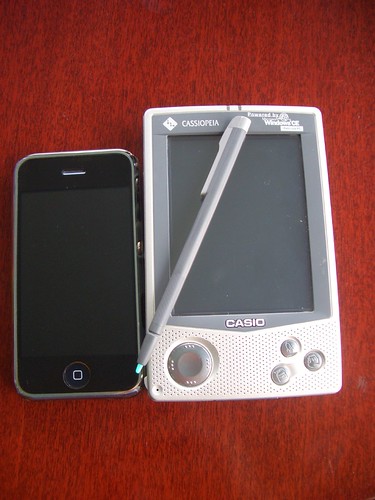
Lots of buttons and I could play music and, at the time, it was a good introduction to mobile computing. Of course, the big difference between then and now is the widespread use of WiFi and ubiquitous cellphone connectivity, but the major change is the simple fact that everything and anything can live in the cloud.
When I first started work in in 1990, I worked for one of London's major investment banks and sat in the equity dealing room with a green screen terminal that was hooked up to a whopping great mainframe computer somewhere; I vaguely recollect it was called Sperry or something and these things were indestructible. During my time, we moved away from the dumb terminal to a IBM PC set-up with a Rumba terminal emulator to connect to our host and a more classical mouse driven interface away from the hundreds of short-codes that we had to know to navigate around screens.
With this change came the requirement to run lots of applications at the same time and so faster PCs were needed and more and more memory. We've now come full circle. Here I am with a powerful Windows PC with oodles of memory and storage yet I upload my life to the cloud with Flickr and use Google Docs and it is the speed of my connection to this world that is important.
The reason this works for me is simple; I don't live my life at home yet I still want to be connected to my home life. There is no need to actually connect to my home PC as I just go to where the information is and voilà. It is this ability to connect to my personal data, from anywhere, that has revolutionised the mobile device. Whether it is my calendar, my contacts, my documents or my photos, I want, and demand, access to it from anywhere but I don't need to actually carry it with me.
Think of money. You used to have to carry it with you and then came plastic. You could leave you cash in the bank, earning interest, and still access it from a shop. Data is the same. Why carry it with you when you just need to be able to get to it when you want it. Like money, data in the cloud earns interest but the interest is the way in which disparate pieces of information clump together to be more useful; think of adding geolocation tags to photos and looking at them in a map view or pulling contact address details into a street map linked to a GPS device.
I don't want to have to remember to synchronise, I just expect everything to be connected and available to me whenever I want.
The iPhone gives me this, just. There still isn't enough good WiFi coverage in Wellington but the power of the iPhone comes from the literally thousands of sites that have popped up to support information sitting in the cloud. I'll cover off some of these shortly and why a jailbroken iPhone and home wireless network are a must.
There is an article in The Dom Post today which gives a reasonable commentary but misses some key points I think. I have been a user of a PDA for about 8 years, starting off with a Cassiopeia E-105 before moving on to a Dell Axim X51v, which was a quantum leap, and now the iPhone, which, again, is a massive leap forward.
Ignoring dimensions, battery life, memory and processing power, some would say not much has changed but you'd be so wrong. What has changed is quite simply the world and how we expect to interact with it; lets leap back in time to 2000.
I used my E105 at work and it was useful as a diary, some fun games and my contacts list. At the time I thought it was compact but I've just dug it out of a draw and it is a monster:
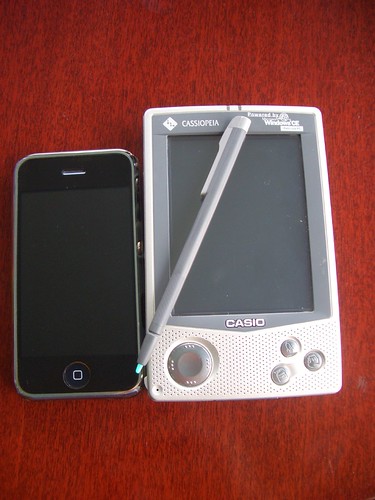
Lots of buttons and I could play music and, at the time, it was a good introduction to mobile computing. Of course, the big difference between then and now is the widespread use of WiFi and ubiquitous cellphone connectivity, but the major change is the simple fact that everything and anything can live in the cloud.
When I first started work in in 1990, I worked for one of London's major investment banks and sat in the equity dealing room with a green screen terminal that was hooked up to a whopping great mainframe computer somewhere; I vaguely recollect it was called Sperry or something and these things were indestructible. During my time, we moved away from the dumb terminal to a IBM PC set-up with a Rumba terminal emulator to connect to our host and a more classical mouse driven interface away from the hundreds of short-codes that we had to know to navigate around screens.
With this change came the requirement to run lots of applications at the same time and so faster PCs were needed and more and more memory. We've now come full circle. Here I am with a powerful Windows PC with oodles of memory and storage yet I upload my life to the cloud with Flickr and use Google Docs and it is the speed of my connection to this world that is important.
The reason this works for me is simple; I don't live my life at home yet I still want to be connected to my home life. There is no need to actually connect to my home PC as I just go to where the information is and voilà. It is this ability to connect to my personal data, from anywhere, that has revolutionised the mobile device. Whether it is my calendar, my contacts, my documents or my photos, I want, and demand, access to it from anywhere but I don't need to actually carry it with me.
Think of money. You used to have to carry it with you and then came plastic. You could leave you cash in the bank, earning interest, and still access it from a shop. Data is the same. Why carry it with you when you just need to be able to get to it when you want it. Like money, data in the cloud earns interest but the interest is the way in which disparate pieces of information clump together to be more useful; think of adding geolocation tags to photos and looking at them in a map view or pulling contact address details into a street map linked to a GPS device.
I don't want to have to remember to synchronise, I just expect everything to be connected and available to me whenever I want.
The iPhone gives me this, just. There still isn't enough good WiFi coverage in Wellington but the power of the iPhone comes from the literally thousands of sites that have popped up to support information sitting in the cloud. I'll cover off some of these shortly and why a jailbroken iPhone and home wireless network are a must.
Subscribe to:
Comments (Atom)

